(Scalable) graphics
QSkinny offers support for scalable graphics, i.e. rendering SVGs that adapt to a specific size. This means that when a graphic is embedded in a layout, it can change its size when the layout is growing or shrinking, while still maintaining a correct aspect ratio.
Imagine the following code, which produces the image depicted below:
auto horizontalBox = new QskLinearBox( Qt::Horizontal );
horizontalBox->setPreferredSize( { 200, 75 } );
QImage image1( ":/images/cloud.svg" );
QskGraphic graphic1 = QskGraphic::fromImage( image1 );
auto* label1 = new QskGraphicLabel( graphic1, horizontalBox );
label1->setSizePolicy( QskSizePolicy::ConstrainedPreferred, QskSizePolicy::Expanding );
QImage image2( ":/images/train.svg" );
QskGraphic graphic2 = QskGraphic::fromImage( image2 );
auto* label2 = new QskGraphicLabel( graphic2, horizontalBox );
label2->setSizePolicy( QskSizePolicy::ConstrainedPreferred, QskSizePolicy::Expanding );
...
When resizing the window, the graphics will scale according to the size available in the layout:
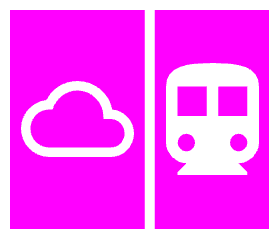

Since we set the horizontal size policy of the graphics to
ConstrainedPreferred, the scaling is done through QskGraphic’s
widthForHeight() methods to maintain the correct aspect ratio. If we
had set the vertical policy to ConstrainedPreferred and the horizontal
one to e.g. Expanding, the layout would have queried the
heightForWidth() method instead.
Of course non-scalable graphics like PNGs and JPGs are also supported:
QImage image( "background.jpg" );
QskGraphic graphic = QskGraphic::fromImage( image );
...